Introduction to Spotle
If you’re a fan of Wordle and Spotify, you’re in for a treat! Meet Spotle, the new music guessing game on Spotify that’s taking the internet by storm.
It’s like Wordle, but for music, making it the perfect game for music lovers and puzzle enthusiasts alike.
But what is Spotle, and how do you play it?
Let’s dive in and find out!
What is Spotle?
Spotle is a music guessing game on Spotify where players have to guess an artist’s name based on a series of hints.
The game presents you with five blank spaces, each representing a letter in the artist’s name.
Your task is to guess the artist’s name within six attempts.
With each guess, the game provides hints to guide you, making it a fun and engaging way to test your music knowledge.
Don’t Miss: How To Redeem Spotify Gift Cards Like a Pro!
How to Play Spotle
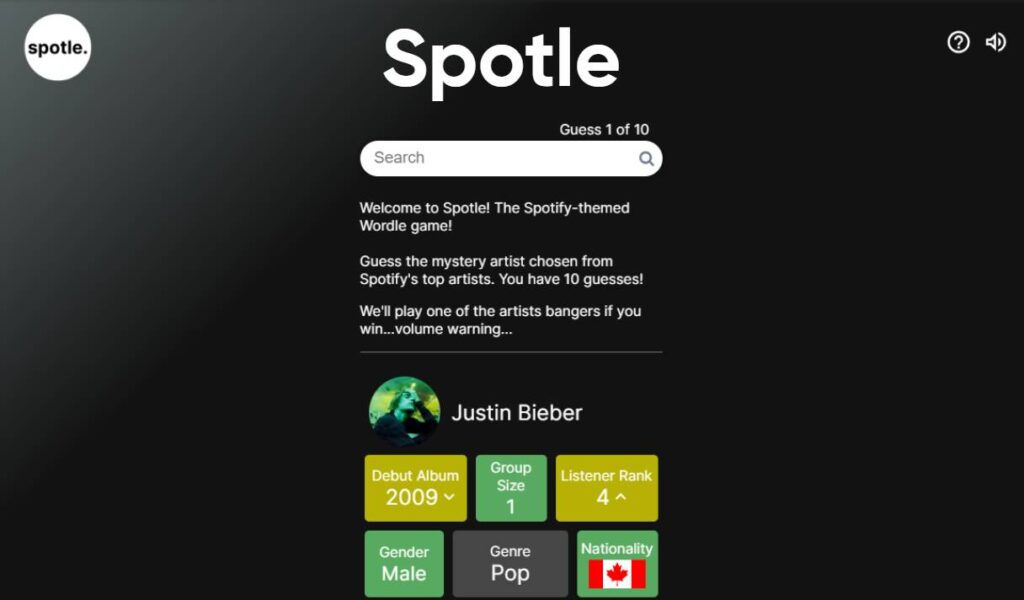
Playing Spotle is easy and fun.
Here’s a step-by-step guide on how to do it:
- Open Spotify and search for ‘Spotle.’
- Click on the ‘Spotle’ playlist.
- Start the game by clicking ‘Play.’
- Guess the artist’s name based on the hints provided.
- Enter your guess in the ‘Guess’ box.
- Click ‘Submit’ to see if your guess is correct.
Remember, you only have six attempts to guess the artist’s name, so use your guesses wisely!
Understanding Spotle Hints
Spotle provides hints to help you guess the artist’s name.
These hints come in the form of colored squares:
- Green Square: The letter is correct and in the right position.
- Yellow Square: The letter is correct but in the wrong position.
- Gray Square: The letter is not in the artist’s name.
Use these hints to guide your guesses and help you crack the code!
How to Use Spotle Hints to Guess the Artist
Using Spotle hints effectively is key to winning the game.
Here’s how to do it:
- Start by guessing a popular artist’s name.
- Look at the hints provided. If you see green squares, it means some of the letters in your guess are correct and in the right position.
- If you see yellow squares, it means some of the letters are correct but in the wrong position. Try rearranging these letters in your next guess.
- If you see gray squares, it means some of the letters are not in the artist’s name. Avoid these letters in your next guess.
- Continue guessing and adjusting your guesses based on the hints until you guess the artist’s name correctly.
Sharing Your Spotle Results
Once you’ve guessed the artist’s name, you can share your Spotle results with your friends. Simply click the ‘Share’ button and choose where you want to share your results. You can share them on social media, in a text message, or even in an email.
It’s a fun way to challenge your friends and see who’s the ultimate music genius!
Creating a Custom Spotle Game
Want to take your Spotle game to the next level? You can create a custom Spotle game with your own playlist! Simply create a playlist with five songs by the same artist and share it with your friends.
They’ll have to guess the artist’s name based on the songs in the playlist. It’s a fun and creative way to test your friends’ music knowledge and add a personal touch to the game.
Conclusion
Spotle is a fun and engaging music guessing game that’s perfect for music lovers and puzzle enthusiasts alike.
With its simple gameplay and challenging puzzles, it’s no wonder it’s becoming more addictive than Wordle!
So why not give it a try?
Start playing Spotle today and put your music knowledge to the test!
Also, read: Decoding the Instagram Notes Number Trend: What You Need To Know!
FAQs
What is Spotle?
Spotle is a music guessing game on Spotify where players have to guess an artist’s name based on a series of hints.
How do I play Spotle?
To play Spotle, open Spotify, search for ‘Spotle,’ click on the ‘Spotle’ playlist, and start the game.
Guess the artist’s name based on the hints provided and enter your guess in the ‘Guess’ box.
What are the hints in Spotle?
The hints in Spotle come in the form of colored squares.
A green square means the letter is correct and in the right position, a yellow square means the letter is correct but in the wrong position, and a gray square means the letter is not in the artist’s name.
How do I use the hints in Spotle to guess the artist?
Use the hints to guide your guesses.
If you see green squares, it means some of the letters in your guess are correct and in the right position.
If you see yellow squares, it means some of the letters are correct but in the wrong position.
Try rearranging these letters in your next guess.
If you see gray squares, it means some of the letters are not in the artist’s name.
Avoid these letters in your next guess.
How can I share my Spotle results?
You can share your Spotle results by clicking the ‘Share’ button and choosing where you want to share your results. You can share them on social media, in a text message, or even in an email.
Can I create a custom Spotle game?
Yes, you can create a custom Spotle game with your own playlist. Simply create a playlist with five songs by the same artist and share it with your friends. They’ll have to guess the artist’s name based on the songs in the playlist.
Is Spotle similar to Wordle?
Yes, Spotle is similar to Wordle in that it’s a guessing game where players have to guess a word (or in this case, an artist’s name) based on a series of hints.
However, Spotle is a music guessing game on Spotify, while Wordle is a word guessing game.

