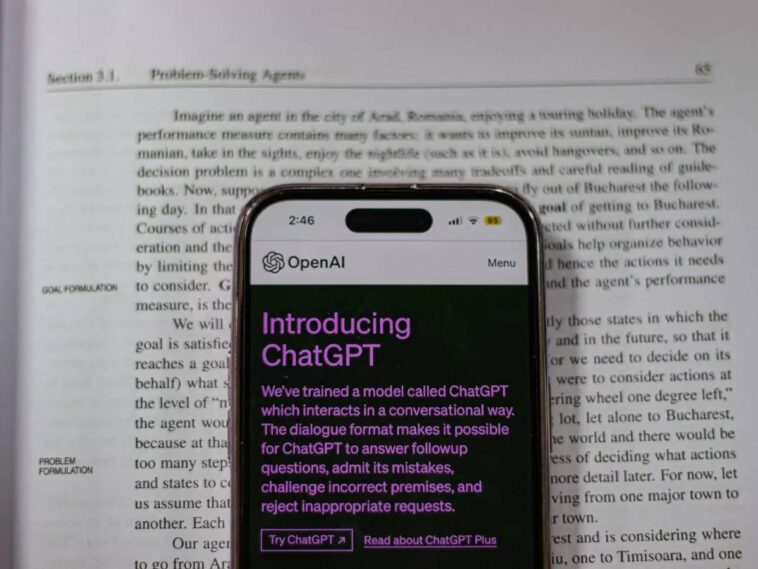Table of Contents
Introduction
The Curiosity Around Uploading Documents to ChatGPT
ChatGPT, the revolutionary AI language model developed by OpenAI, has been a game-changer in the world of artificial intelligence. It’s been assisting users in a myriad of tasks, from drafting emails to tutoring in various subjects. But one question that often pops up is: “Can I upload documents to ChatGPT?” Let’s delve into this intriguing topic and find out!
The Current State of Document Upload in ChatGPT
As of now, ChatGPT does not natively support document upload. It’s primarily designed to process and generate text-based responses. However, the AI community has found ingenious ways to work around this limitation, and that’s what we’re going to explore today.
The Evolution of ChatGPT

The Journey of ChatGPT: From Text Generation to Document Upload?
ChatGPT started as a text generation model, but its capabilities have expanded significantly. It’s now capable of understanding context, generating human-like responses, and even coding. But can it handle document uploads? Not directly, but there are ways to make it happen.
The Limitations of ChatGPT: Why Can’t We Upload Documents Directly?
The primary reason why ChatGPT doesn’t support document upload is because of its design. It’s built to process and generate text, not to handle files. However, this doesn’t mean that you can’t use ChatGPT to analyze your documents. There are several workarounds that can help you achieve this.
The Workarounds: Uploading Documents to ChatGPT
The Role of Third-Party Applications and Plugins
While ChatGPT doesn’t support document upload directly, several third-party applications and plugins have stepped in to fill the gap. These tools integrate with ChatGPT and add the much-needed document upload feature.
UPDF: A New Era of Document Management with ChatGPT
One such tool is UPDF, a cutting-edge PDF editor that leverages ChatGPT’s capabilities to provide a seamless document processing experience. With UPDF, you can upload documents and interact with them using ChatGPT.
Method 1: Uploading Documents Using GPT-Powered Tools
The Power of UPDF AI: A Deep Dive
UPDF AI is a powerful tool that allows you to upload documents and interact with them using ChatGPT. It supports various file formats and provides a range of features, including summarization, translation, and more.
Step-by-Step Guide to Upload Documents to ChatGPT with UPDF
To upload a document to ChatGPT using UPDF AI, follow these steps:
- Download and install UPDF on your computer.
- Open the PDF file you want to chat with. If the documents are in Word or Excel format, simply choose the “Create” feature.
- Click the UPDF AI icon on the bottom right corner and choose Ask PDF mode. Click Get Started.
Method 2: Using Extensions for Document Upload
The Magic of ChatGPT File Uploader Extension
The ChatGPT File Uploader Extension is a Chrome plugin that allows you to upload various file types to ChatGPT. It’s easy to use and provides a straightforward way to analyze your documents with ChatGPT.
How to Use the ChatGPT File Uploader Extension: A Detailed Guide
To use the ChatGPT File Uploader Extension, follow these steps:
- Install the extension and make sure it is enabled in your browser.
- Open the official website of ChatGPT and see an upload button. Click that button to upload your documents.
Method 3: The ChatGPT Plus Route
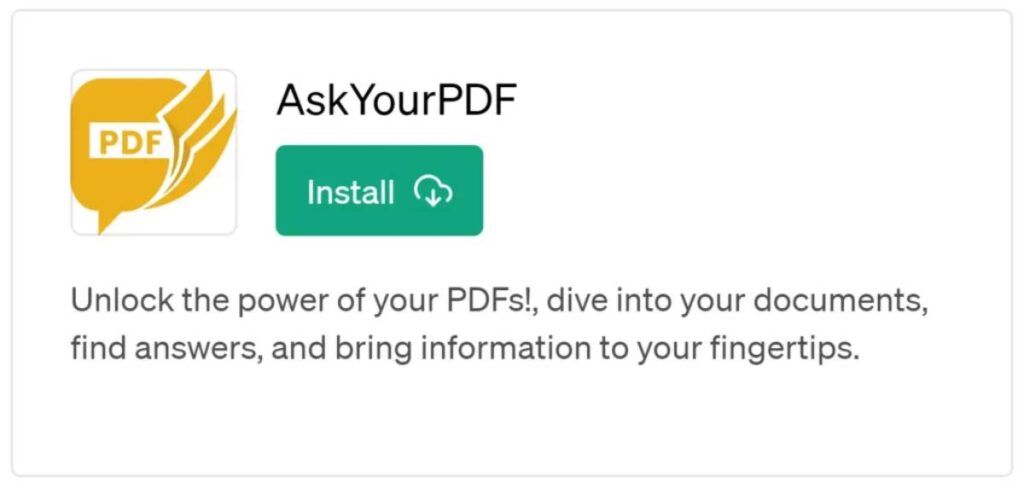
The Premium Experience: ChatGPT Plus
ChatGPT Plus is a premium version of ChatGPT that offers several additional features. One of these features is the ability to upload documents using plugins like AskYourPDF.
How to Upload Documents in ChatGPT Plus: A Step-by-Step Guide
To upload documents in ChatGPT Plus, follow these steps:
- Visit the ChatGPT website and enable ChatGPT Plugins (Can be found in the Beta features option).
- Use the “GPT-4” model and click Plugins.
- Get Plugins from the Plugin store.
- Use a plugin like AskYourPDF and enable it.
- You can now enter a link to a PDF. Or, you can write a prompt asking for an upload. The document will then be answered with necessary steps.
Method 4: The Code Interpreter Approach
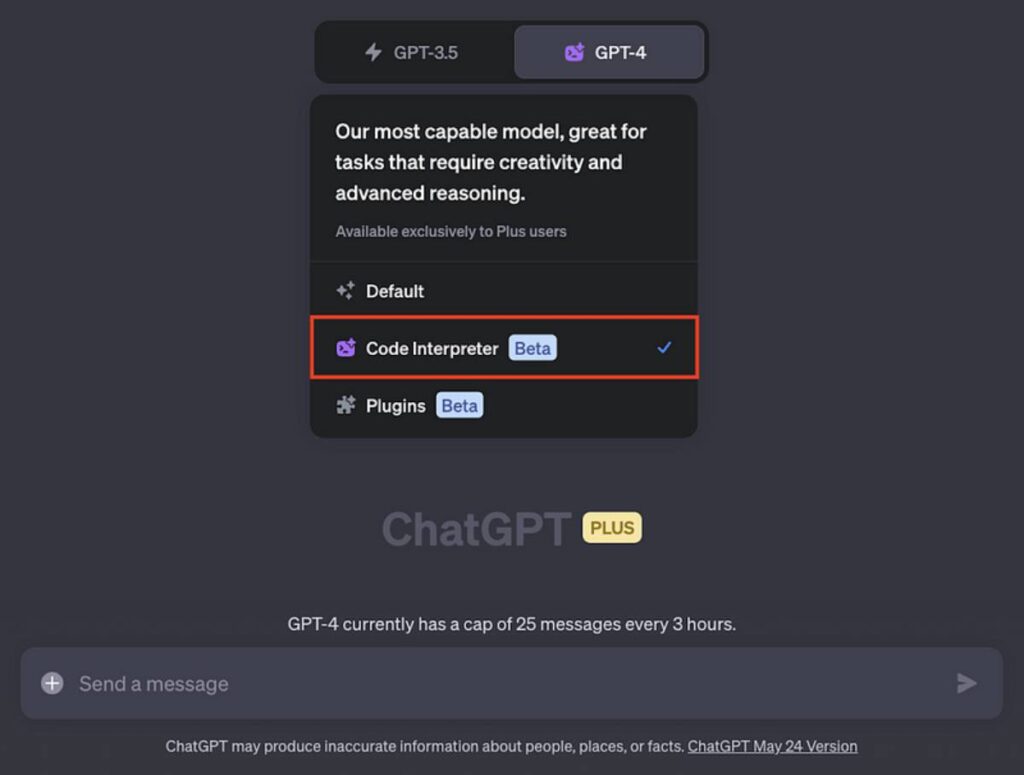
The Code Interpreter: A New Feature in ChatGPT
The Code Interpreter is a new feature in ChatGPT that allows you to upload files directly. It’s available to all ChatGPT Plus subscribers and provides a significant advantage to users wishing to upload files directly.
How to Use the Code Interpreter for Document Upload: A Detailed Guide
To use the Code Interpreter for document upload, follow these steps:
- Visit the ChatGPT website and click on “Settings,” located in the bottom-left corner of the screen.
- Look for the “Beta features” section within the settings. Find the option for “Code Interpreter” and toggle it on.
- Change to the “GPT-4” model by selecting it from the available options. Then, select “Code Interpreter” from the dropdown menu that appears.
- Notice a “+” button in the text field below. Click on this button to begin uploading files to ChatGPT.
- If you wish to upload a PDF, you can use the platform’s OCR feature. This will make the text within the PDF searchable in ChatGPT.
Method 5: The Plugin Approach (mentioned in method 3)
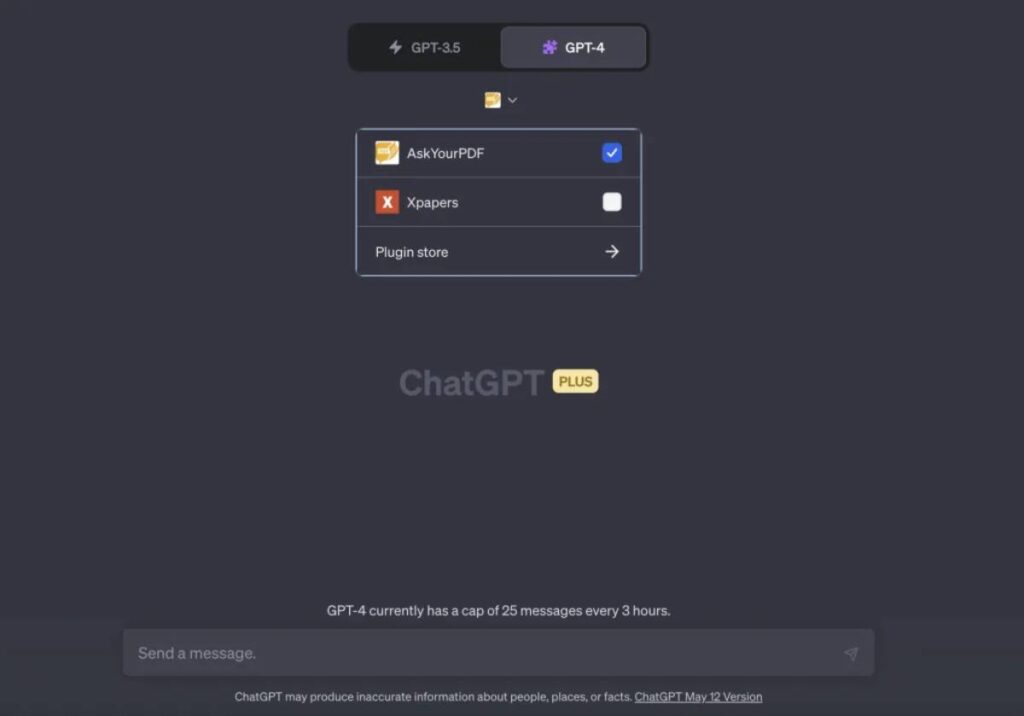
The Power of Plugins: AskYourPDF
AskYourPDF is a powerful plugin that allows you to upload documents to ChatGPT. It’s easy to use and provides a straightforward way to analyze your documents with ChatGPT.
How to Use AskYourPDF for Document Upload: A Step-by-Step Guide
To use AskYourPDF for document upload, follow these steps:
- Visit the ChatGPT website and enable ChatGPT Plugins (Can be found in the Beta features option).
- Use the “GPT-4” model and click Plugins.
- Get Plugins from the Plugin store.
- Use AskYourPDF and enable it.
- You can now enter a link to a PDF. Or, you can write a prompt asking for an upload. The document will then be answered with necessary steps.
The Best Alternate Way: UPDF AI vs. Resoomer
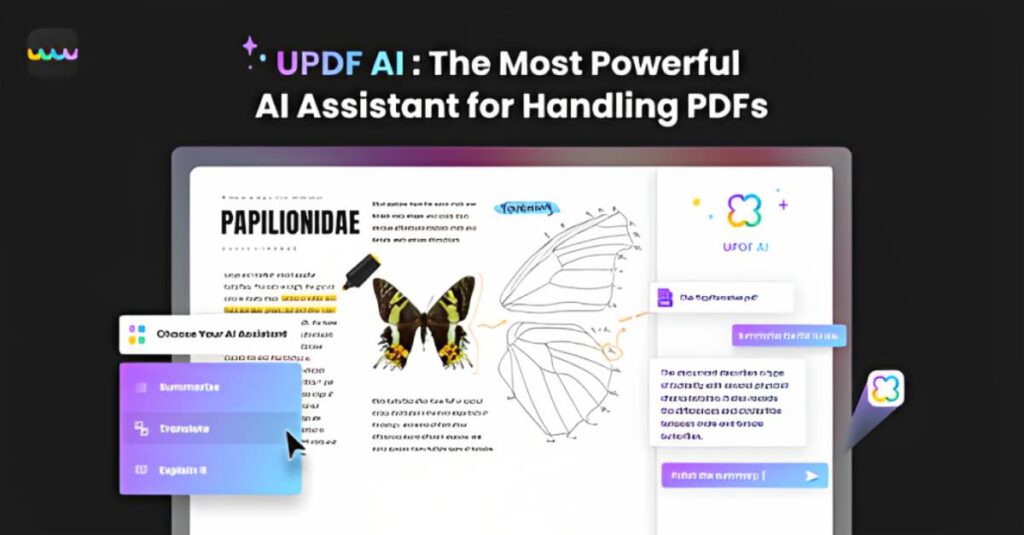
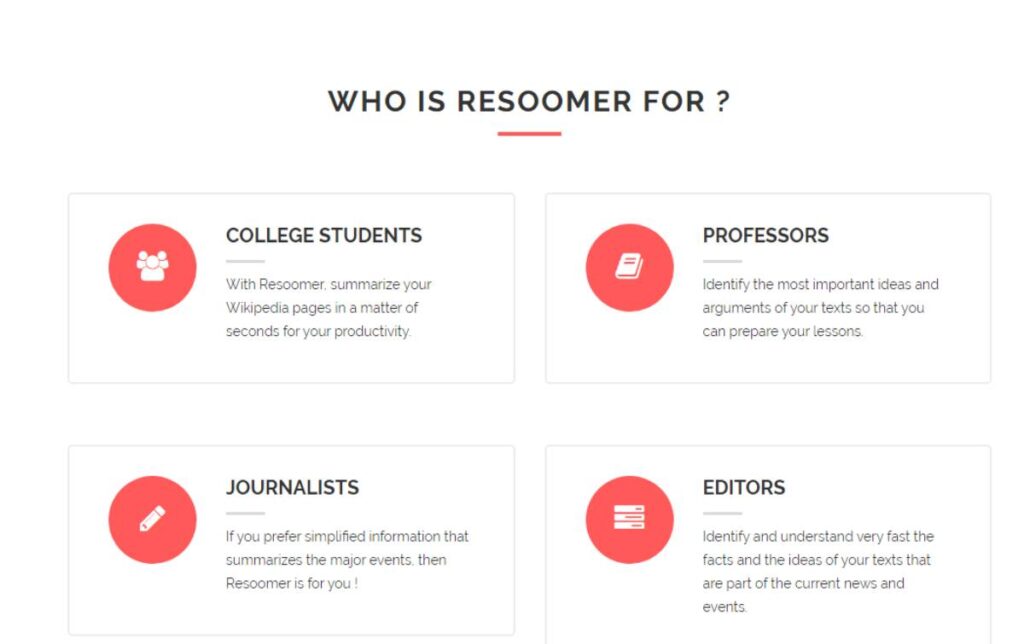
The Battle of AI-Powered Document Management Tools
There are many solutions available in the area of AI-powered document management for consumers who want to explore cutting-edge capabilities without having to pay for ChatGPT Plus. UPDF AI and Resoomer are two outstanding programs that deserve special mention.
Why UPDF AI Stands Out
UPDF AI stands out with an impressive array of features that truly raise the bar. One of its remarkable strengths lies in its robust chart analyzing and summarizing capabilities, thanks to its seamless integration with ChatGPT. Users can rest assured that UPDF AI’s accurate outputs deliver unparalleled satisfaction, making it a top-notch choice for handling diverse document types.
Conclusion
A Table of Information About Can I Upload Documents to ChatGPT:
| Feature | Description |
|---|---|
| Direct Document Upload | Not supported in ChatGPT |
| Document Upload via Third-Party Tools | Supported via tools like UPDF AI |
| Document Upload via Extensions | Supported via extensions like ChatGPT File Uploader Extension |
| Document Upload via ChatGPT Plus | Supported via plugins like AskYourPDF |
| Document Upload via Code Interpreter | Supported in ChatGPT Plus |
| Best Alternate Way for Document Upload | UPDF AI |
The Future of Document Upload in ChatGPT
While ChatGPT itself does not support document uploads, we’ve explored some ingenious alternatives to achieve this functionality. UPDF AI, with its cutting-edge AI capabilities, emerges as the ultimate solution for seamless document management.
Embracing the New Era of Document Management with UPDF AI
By leveraging UPDF AI, users can effortlessly upload and interact with documents, benefiting from accurate summarization, translation, and section explanations. The feature-rich environment of UPDF AI, including editing, converting, and annotating tools, ensures a comprehensive document-handling experience.
As you embark on this new era of document management with UPDF AI, you bid farewell to limitations and embrace boundless possibilities. No matter if you’re a professional aiming for heightened productivity or a student seeking efficient document analysis, UPDF AI empowers you to harness the true potential of AI in your everyday workflow.
Embrace the transformative power of UPDF AI today and redefine the way you manage documents. Elevate your document management experience to new heights with UPDF AI by your side!
FAQs About Uploading Documents to ChatGPT
Can You Upload a PDF to ChatGPT?
ChatGPT does not support file upload, at least not on its free version. Since it does not support any file upload, this includes PDFs.
In ChatGPT Plus, Will My Uploaded Documents Remain Private and Secure?
Absolutely! ChatGPT adheres to a strong policy of data confidentiality as part of OpenAI’s dedication to privacy and security. Your uploaded files are processed purely for analysis purposes and are not saved or made available to anyone else.
Will File Upload Be Available in the Future Soon?
No one knows for sure but like before, it may be added as a beta feature so stay updated about the latest news on ChatGPT here!
You might also like:
- NMMS: A Fun Snapchat Slang or a Passing Fad?
- What Speakers Do Movie Theaters Use? The Sound of Cinema
- Spotle: The Spotify Game That’s More Addictive Than Wordle!
- Blockchain in Healthcare: Revolutionizing Electronic Health Records
- YouTube Introduces AI-Powered Dubbing Tool to Overcome Language Barriers